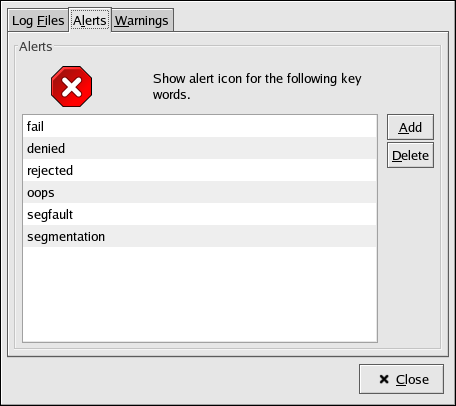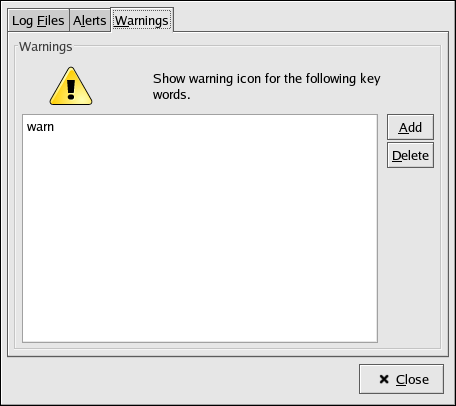26.4. Examining Log Files
Log Viewer can be configured to display an alert icon beside lines that contain key alert words and a warning icon beside lines that contain key warning words.
To add alerts words, select Edit => Preferences from the pulldown menu, and click on the Alerts tab. Click the Add button to add an alert word. To delete an alert word, select the word from the list, and click Delete.
The alert icon ![]() is displayed to the left of the lines that contains
any of the alert words.
is displayed to the left of the lines that contains
any of the alert words.
To add warning words, select Edit => Preferences from the pull-down menu, and click on the Warnings tab. Click the Add button to add a warning word. To delete a warning word, select the word from the list, and click Delete.
The warning icon ![]() is displayed to the left of the lines that contains
any of the warning words.
is displayed to the left of the lines that contains
any of the warning words.