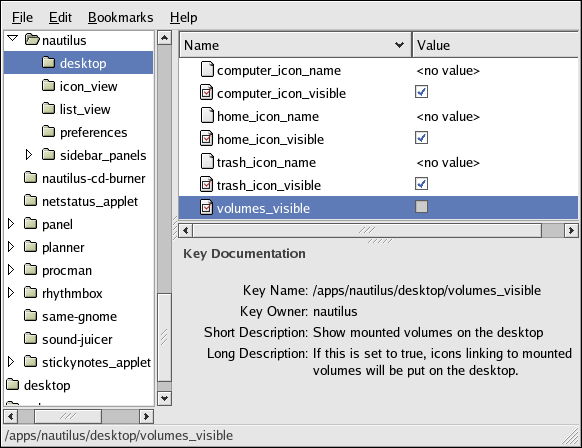4.6. Removing Desktop Icons
To remove one or more of the default icons from the desktop, unset the appropriate key
/apps/nautilus/desktop/*_icon_visible |
as shown in Figure 4-8.
To prevent the appearance of icons representing mounted media such as cdroms, unset the following key
/apps/nautilus/desktop/volumes_visible |
as shown in Figure 4-9.
To eliminate all icons from the desktop, unset the following key
/apps/nautilus/preferences/show_desktop |
as shown in Figure 4-10.
 | Note |
|---|---|
Unsetting this key also removes the desktop background menu, thereby eliminating access to the Open Terminal menu item. This is a recommended step for disabling command line access as described in Section 4.4 Disabling Command Line Access. |