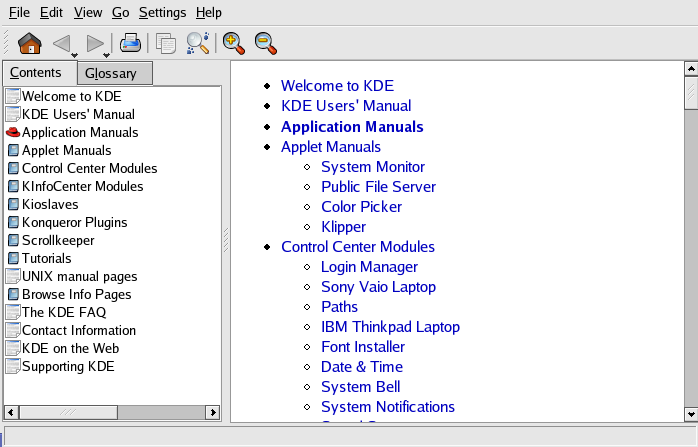A.10. Finding Help
You can access a comprehensive set of documentation about KDE through the HelpCenter.
You can access the HelpCenter from the Main Menu by selecting Help. To access HelpCenter from the desktop, right-click on the desktop and select the Help => K Desktop Handbook.
The opening screen of the HelpCenter browser appears like Figure A-19. From this main page, you can view help documentation on topics such as using and configuring the desktop, working with the many applications included with KDE, and working with the Konquerer file manager.