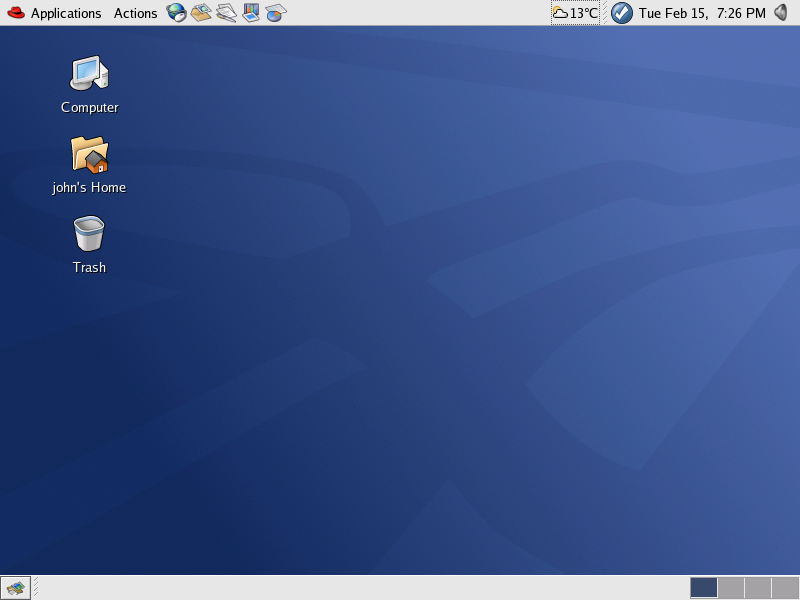1.4. Graphical Interface
When you installed Red Hat Enterprise Linux you had the opportunity to install a graphical environment. Once you start the X Window System, you will find a graphical interface known as a desktop similar to Figure 1-15 . Unless you specified otherwise, Red Hat Enterprise Linux installs GNOME as the default desktop. In this manual, desktop-related tasks will first be explained in relation to GNOME. We will come back to the desktop in Chapter 2 Using the Graphical Desktop .
For more information about the KDE desktop, see Appendix A KDE: The K Desktop Environment.